Have you been asked to download this software?
If you are on the phone with one of our technicians, they may ask you to download the TeamViewer Quicksupport application which will allow our staff to connect to your computer while we are on the phone with you. Please don’t hesitate to ask us if you have any questions before downloading the software.
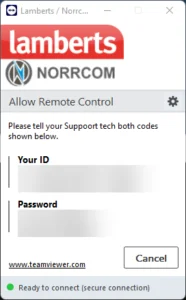
What to expect
When you have downloaded and opened the software, it will look like the image to the left. You will need to provide your ID Number and Password shown to the technician helping you.
This will give them one time access to control and see your computer screen to assist you in fixing the issue.
Call our Service Desk on 0800 4 NORRCOM
We have fully trained helpdesk staff. Friendly & experienced engineers NZ wide dedicated to customer service.

At Norrcom, we’re technology and communication specialists. Proudly New Zealand owned, we keep Kiwis online and connected with our smart IT solutions.
- 0800 4 NORRCOM
- support@norrcom.com
Education
